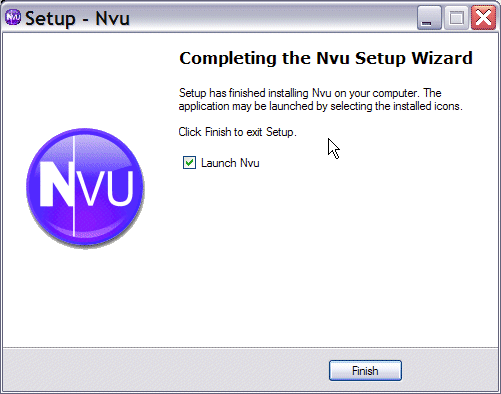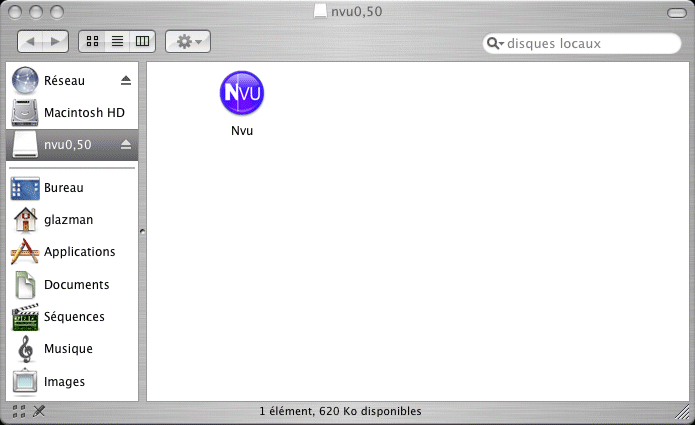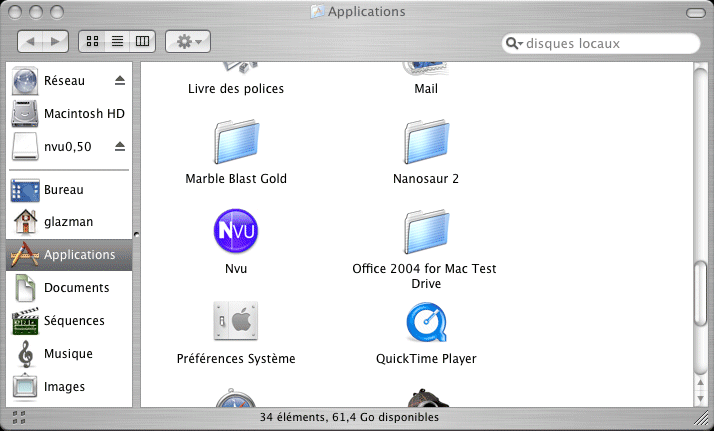Nvu,
a wysiwyg editor
This
document provides basic information about using
Nvu to create, edit and
publish yout own web pages. The document is (c) Copyright Disruptive
Innovations SARL 2004, All rights reserved.
- What
is Nvu about?
- Installing
Nvu
- Installing
Nvu on Windows
- Installing
Nvu on Mac OS X
- Installing
Nvu on Linspire
- Installing
Nvu on Fedora2 and other linux distributions
What
is Nvu about?
You use Nvu to create or edit
your own web pages on place them on the Web. Nvu is as easy to use as a
word-processing program. The files that Nvu creates are called HTML
(HyperText Markup Languages) files because they conform to the HTML
4.01 Recommendation released by the World Wide Web Consortium. Web
Browsers interpret HTML content to display these files as formatted web
pages.
NoteThis
chapter covers many of Nvu's features. To get additional information
about the product, we do recommend the Nvu User Forums available at http://forum.nvudev.org/
.
Installing
Nvu
Installing
Nvu on Windows
First, exit any program that
may be running on your computer before you begin installation, then
take the following steps:
- Double-click on the Nvu
installer file, usually a file named
nvu-VVV-win32-installer-full.exe
where VVV is a version number.
- Read the Welcome screen and
click on Next to continue.
- Read the Software License
Agreement, select "I accept the agreement" and click Next to continue.
- Select the destination
directory you prefer, and click Next.
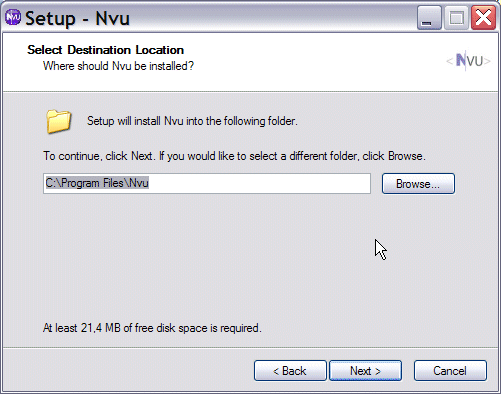
The
ideal choice for most people is the default destination directory, c:\Program
Files\Nvu
.
- The installation program can
add for you a new entry in your
Start Menu. Change the entry's name if Nvu is not your favorite choice,
and click Next to continue.
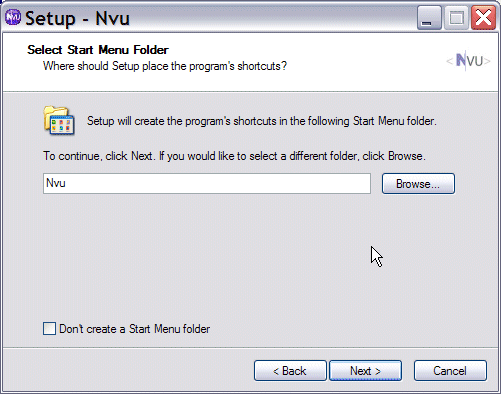
Check the "Don't create a
Start Menu folder" is you don't want
such a menu entry to be automatically created.
- The installation program can
also add an icon for Nvu or your
desktop and another icon in your Quick Launch toolbar (that's a toolbar
located into your Windows toolbar, where applications can be launched
through a single click). Check or uncheck the options according to your
wishes and click Next to continue.
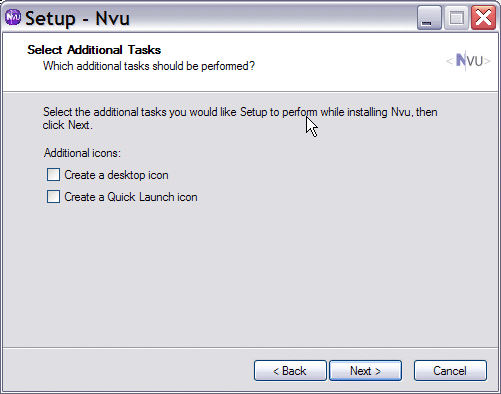
- Then the installation
program shows a summary screen of all the
actions needed to install Nvu. In case of error, just click
Back
and fix your settings. If everything is correct, click Install to
install Nvu.
- The Install Progress window
contains a Cancel button that you can
click to stop the installation process.
- Once the files are all
installed, the Installation Progress
window disappears, and the last window of the Installation Program lets
you launch Nvu immediately if you want. If you prefer launching Nvu
later, just uncheck the corresponding checkbox. Click on Finish to end
the installation process.
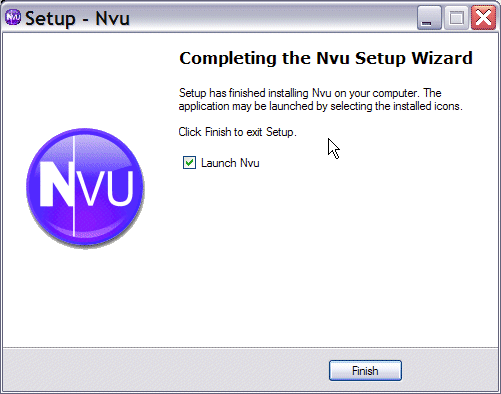
Installing
Nvu on Mac OS X
- Double-click on the dmg
package, usually a file named
nvu-VVV-mac.dmg
where VVV is a version number. This opens a finder window like the
following one:
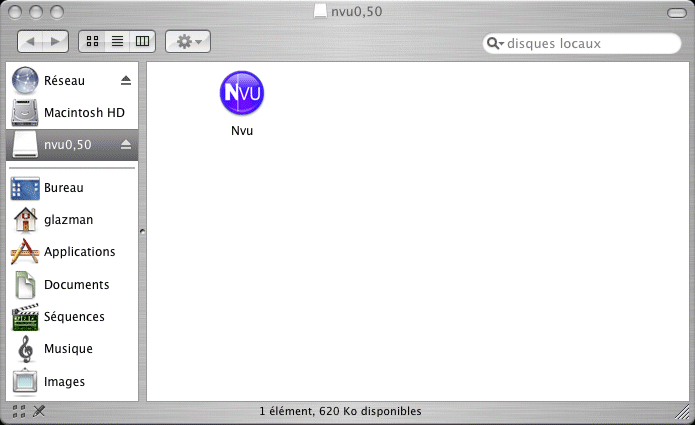
- Drag the Nvu icon from the
main panel onto Applications in the folders panel. Click on
Applications and make sure Nvu is available there.
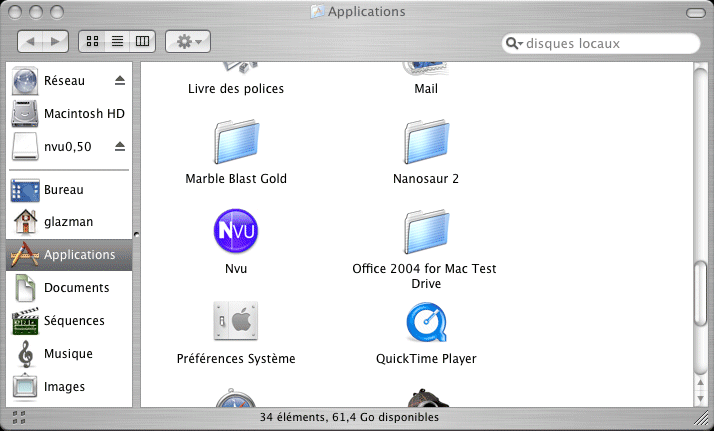
- You can also add an quick
launch icon for Nvu to your dock: just drag Nvu's icon and drop it onto
the dock.
- Close the dmg view clicking
on the eject button at the right of nvuVVV (where VVV is a version
number) in the folders panel.
- That's all, Nvu is now
installed.
Installing
Nvu on Linspire
The whole installation process
of Nvu on Linspire is done through Click'N'Run.
Installing
Nvu on Fedora2 and other linux distributions
The tarball can be uncompressed
anywhere on your disk typing
bzip2 -dc nvu-VVV-XXX.tar.bz2 | tar xf -
where VVV is a version number
and XXX a platform identifier. This will create a new directory called
nvu-vvv where vvv is a version number. The file nvu
in that directory is
executable. Just run it to
start the application
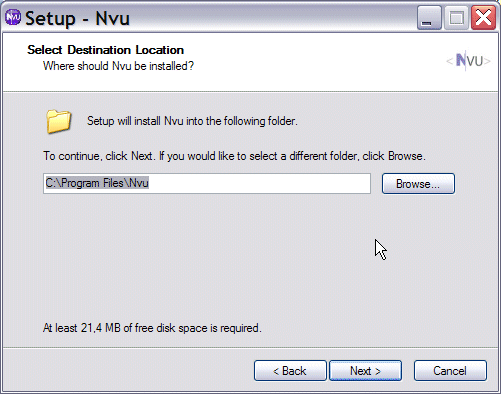
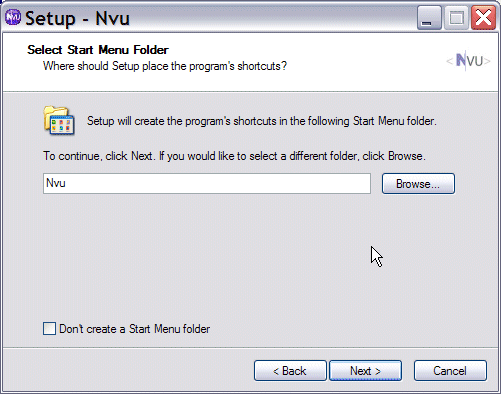
![]()